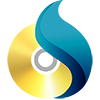Sothink Blu-ray Copy can copy and burn any Blu-ray disc/ISO/folder to BD or HDD
Sothink Blu-ray Copy can copy and burn any Blu-ray disc/ISO/folder to BD or HDD
Vote: (2 votes)
Program license: Trial version
Developer: SothinkMedia Software
Version: 1.0.0.2
Works under: Windows
Vote:
Program license
(2 votes)
Trial version
Developer
Version
SothinkMedia Software
1.0.0.2
Works under:
Windows
Pros
- Variety of copying modes tailored to different needs
- User control over content, including chapters, audio, and subtitles
- Blu-ray shrink capabilities for efficient storage
- Customizable advanced settings for audio and video
- High-speed processing with NVIDIA and CUDA support
- High-quality video output across all copy modes
Cons
- Processing speeds highly dependent on system hardware
- May have a learning curve for new users due to advanced features
- Full capabilities might not be utilized without a compatible hardware setup
Premium Blu-ray Duplication and Customization
Sothink Blu-ray Copy stands as a comprehensive tool for users who seek flexibility and quality in duplicating their Blu-ray content. Supporting a variety of Blu-ray formats, the software skillfully handles the task of copying content to several types of media, including blank Blu-ray discs, DVD, AVCHD discs, or creating digital backups in the form of ISO files or folders on a computer's HDD.
Diverse Copy Modes
One of Sothink Blu-ray Copy's core strengths is its array of copy modes, giving users the versatility to address different backup needs:
- Full Disc: This mode ensures a complete 1:1 duplication of the original Blu-ray disc content.
- Main Movie: For those only interested in the feature film, this mode extracts the primary video without the additional items.
- Customize: Users can pinpoint specific content for copying, allowing for a personalized selection process.
- Clone/Burn: When the objective is a perfect replication, this mode offers a lossless copy with the exact ratio.
- Merge: A useful feature for combining multiple titles or seasons into a single Blu-ray disc, maintaining the original video quality.
Content Control and Quality
Sothink Blu-ray Copy provides users complete control over the output, intelligently recognizing and organizing source content. Once the Blu-ray's structure and titles are loaded, audio streams and subtitles are easily managed, permitting the selection of chapters, necessary audio tracks, and desired subtitles. This ensures that the result matches the user's preferences exactly.
Efficient Blu-ray Shrink
The software also supports space-saving techniques through Blu-ray shrink capabilities. Whether conforming a BD 50 disc to fit a BD 25 or vice versa, Sothink Blu-ray Copy executes without compromising the overall quality. Users benefit from a significant reduction in physical storage space while retaining their media's integrity.
Advanced User Settings
For more experienced users, Sothink offers advanced settings, opening the door to detailed personalization. These include audio options like HD audio removal or audio format conversion, adding another layer of customization to the user experience.
Processing Speed and Performance
Speed is a premium feature of Sothink Blu-ray Copy, with the software taking full advantage of batch processing and GPU acceleration through NVIDIA and CUDA technologies. This leads to rapid content loading, analysis, and copying processes, which in some cases, can conclude in as little as thirty minutes. It's important to note that final speeds will vary based on PC hardware specifications, the data size, and the user's drive writing speeds.
Video Output Quality
Beyond the Clone/Burn option that provides a lossless replication of the original source, Sothink Blu-ray Copy promises high-quality output with its varying copy modes. Whether users are backing up primary films or creating customized compilations, the software never falters in maintaining the high-quality video which Blu-ray is renowned for.
Pros
- Variety of copying modes tailored to different needs
- User control over content, including chapters, audio, and subtitles
- Blu-ray shrink capabilities for efficient storage
- Customizable advanced settings for audio and video
- High-speed processing with NVIDIA and CUDA support
- High-quality video output across all copy modes
Cons
- Processing speeds highly dependent on system hardware
- May have a learning curve for new users due to advanced features
- Full capabilities might not be utilized without a compatible hardware setup